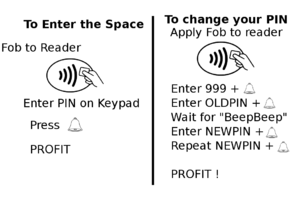Difference between revisions of "Doorbot"
(→Requirements) |
Brainsmoke (talk | contribs) m (→New Keypad) |
||
| (45 intermediate revisions by 7 users not shown) | |||
| Line 1: | Line 1: | ||
{{Project | {{Project | ||
| − | + | |ProjectStatus=Finished | |
| − | |ProjectStatus= | + | |ProjectNiche=Mechanics |
| − | |ProjectNiche= | ||
|ProjectPurpose=Infrastructure | |ProjectPurpose=Infrastructure | ||
}} | }} | ||
| − | + | ==Usage== | |
| + | [[File:Doorbot instructions.svg|thumb]] | ||
| + | === Entering the space: (normally) === | ||
| − | + | # scan your fob | |
| − | + | # enter your pin | |
| − | + | # press the bell button | |
| − | |||
| − | == | + | === Opening the door when in Open mode (RFID Reader LED is green) === |
| − | |||
| − | |||
| − | |||
| − | |||
| − | + | # press bell | |
| − | = | + | === Changing your pin: === |
| − | == | ||
| − | + | # scan your fob | |
| + | # enter 999 | ||
| + | # press bell | ||
| + | # enter your current pin | ||
| + | # press bell | ||
| + | # <b>wait for the doorbot to make the the 'success' double beep</b> | ||
| + | # enter your new pin (min 4 characters) | ||
| + | # press bell | ||
| + | # repeat new pin | ||
| + | # press bell | ||
| − | + | === Resetting your pin when you have forgotten: === | |
| − | + | # Ask a doorbot maintainer (brainsmoke for now) to trigger a pin reset | |
| + | # scan your fob | ||
| + | # enter your new pin (min 4 characters) | ||
| + | # press bell | ||
| + | # repeat new pin | ||
| + | # press bell | ||
| − | + | === Add a fob: === | |
| − | |||
| − | |||
| + | # Trick a doorbot maintainer into starting an addkey procedure | ||
| + | # scan your fob | ||
| + | # enter your new pin (min 4 characters) | ||
| + | # press bell | ||
| + | # repeat new pin | ||
| + | # press bell | ||
| − | + | ==Administration== | |
| − | + | ===doorbot shell (doorsh.py)=== | |
| − | + | ssh doorbot@doorbot | |
| − | + | Administration: | |
| − | + | doorbot> list | |
| + | doorbot> enable <fobid> | ||
| + | doorbot> disable <fobid> | ||
| + | doorbot> delete <fobid> | ||
| + | doorbot> addkey # add key using key reader + pinpad | ||
| + | doorbot> addkey <fobid> <pin> # add key using doorbot shell only | ||
| + | doorbot> resetpin # reset pin using reader + pinpad | ||
| + | doorbot> resetpin <fobid> <pin> # reset pin using shell | ||
| + | doorbot> authmode # put doorbot in authentication mode (default at startup) | ||
| + | doorbot> openmode # put doorbot in open mode | ||
| + | ===doorctl.py=== | ||
| + | python doorctl.py initdb | ||
| + | |||
| + | # import fob db using plain-text pin | ||
| + | # rfid authorised pin | ||
| + | python doorctl.py import-plain << EOF | ||
| + | 5431553 1 12345 | ||
| + | 5431554 1 12345 | ||
| + | 5431555 1 12345 | ||
| + | 5431556 1 12345 | ||
| + | EOF | ||
| + | |||
| + | python doorctl.py export # export fob db | ||
| + | |||
| + | python doorctl.py import # import fob db | ||
| + | |||
| + | python doorctl.py rfidlisten # print fob IDs of fobs being scanned | ||
| + | ==Design== | ||
| − | |||
| − | + | 5V 2A | |
| + | _____||_____ [door sensor] 5V ___12V____ | ||
| + | | | | || | | | ||
| + | | |--usb--[Lock arduino]--opto--[relay] [door lock] | ||
| + | | Cubieboard | |__________| | ||
| + | | |--usb--[Auth arduino] | ||
| + | |____________| | | | ||
| + | | [HID reader] [keypad] | ||
| + | Earth | ||
| + | (for keypad) | ||
| − | + | ==Hardware== | |
| − | = | + | ==Software== |
| − | + | === Cubieboard === | |
| − | |||
| − | |||
| − | + | ==== udev persistence rules ==== | |
| + | |||
| + | To get identifiable arributes: | ||
| + | |||
| + | udevadm info -p /class/tty/ttyUSB0 -a | ||
| + | |||
| + | |||
| + | SUBSYSTEMS=="usb", KERNEL=="ttyUSB*", ATTRS{idVendor}=="0403", ATTRS{idProduct}=="6001", ATTRS{serial}=="XXXXXXXX", SYMLINK+="ttyAUTH" | ||
| + | SUBSYSTEMS=="usb", KERNEL=="ttyUSB*", ATTRS{idVendor}=="0403", ATTRS{idProduct}=="6001", ATTRS{serial}=="XXXXXXXX", SYMLINK+="ttyLOCK" | ||
| + | |||
| + | |||
| + | ==== doorbotd.py / doorctl.py / doorsh.py ==== | ||
| + | |||
| + | https://github.com/techinc/doorbot | ||
| + | |||
| + | === Authentication arduino === | ||
| + | |||
| + | ==== source ==== | ||
| + | |||
| + | https://github.com/techinc/doorbot/blob/master/doorauth/doorauth.ino | ||
| + | |||
| + | ==== protocol ==== | ||
| + | |||
| + | Serial, 9600 baud | ||
| + | |||
| + | send: | ||
| + | |||
| + | LED ON\n | ||
| + | LED OFF\n | ||
| + | LED BLINK\n | ||
| + | BEEP\n (short beep) | ||
| + | DENIED\n (distorted sound) | ||
| + | GRANTED\n (double short beep) | ||
| + | |||
| + | receive: | ||
| + | |||
| + | RESET\n (arduino has reset) | ||
| + | KEY [0-9]\n (keypad press) | ||
| + | RFID [01]*\n (rfid scanned) | ||
| + | |||
| + | === Lock arduino === | ||
| + | |||
| + | ==== source ==== | ||
| + | |||
| + | https://github.com/techinc/doorbot/blob/master/doorlock/doorlock.ino | ||
| + | |||
| + | ==== protocol ==== | ||
| + | |||
| + | Serial, 9600 baud | ||
| + | |||
| + | send: | ||
| + | |||
| + | UNLOCK\n | ||
| + | LOCK\n | ||
| + | |||
| + | receive: | ||
| + | |||
| + | RESET\n (arduino has reset) | ||
| + | OPEN\n (door has opened) | ||
| + | CLOSED\n (door has closed) | ||
| + | |||
| + | === New Keypad === | ||
| + | [[File:mechpad1.jpg|thumb]] | ||
| + | |||
| + | Project page: [[mechpad]] | ||
| + | |||
| + | Serial, 9600 baud | ||
| + | |||
| + | keypad -> arduino | ||
| + | [0123456789CB] (keypresses) | ||
| + | [XYZW] (unused buttons to the right) | ||
| + | |||
| + | arduino -> keypad: | ||
| + | |||
| + | R (red swirl) | ||
| + | G (green swirl) | ||
| + | B (blue swirl) | ||
| + | S (sleep animation) | ||
| + | P (party mode / color wheel swirl) | ||
| + | |||
| + | ==== source ==== | ||
| + | |||
| + | https://github.com/techinc/mechpad | ||
| + | |||
| + | === Old Keypad === | ||
| + | |||
| + | The old keypad was replaced due to glitching :-( | ||
| + | Project page: [[matrixpad]] | ||
| + | |||
| + | ==== source ==== | ||
| + | |||
| + | https://github.com/techinc/matrixpad | ||
| + | |||
| + | === Temp. replacement keypad === | ||
| + | |||
| + | the new keypad code is: | ||
| + | made by beatskip, will post a schematic later this week | ||
| + | |||
| + | <pre> | ||
| + | #include <Arduino.h> | ||
| + | #include <Wire.h> | ||
| + | #include <Adafruit_TCA8418.h> | ||
| + | |||
| + | #define I2C_SDA 19 | ||
| + | #define I2C_SCL 18 | ||
| + | |||
| + | Adafruit_TCA8418 keypad; | ||
| + | |||
| + | #define ROWS 4 | ||
| + | #define COLS 3 | ||
| + | |||
| + | char keymap[COLS][ROWS] = {{'1', '4', '7', 'C'}, | ||
| + | {'2', '5', '8', '0'}, | ||
| + | {'3', '6', '9', 'B'}}; | ||
| + | |||
| + | void setup() { | ||
| + | Serial.begin(9600); | ||
| + | pinMode(10, OUTPUT); | ||
| + | pinMode(7, OUTPUT); | ||
| + | digitalWrite(10, HIGH); | ||
| + | digitalWrite(7, HIGH); | ||
| + | Wire.begin(I2C_SDA, I2C_SCL); | ||
| + | //run_i2c_scanner(); | ||
| + | |||
| + | |||
| + | if (! keypad.begin(TCA8418_DEFAULT_ADDR, &Wire)) { | ||
| + | Serial.println("keypad not found, check wiring & pullups!"); | ||
| + | while (1); | ||
| + | } | ||
| + | |||
| + | // configure the size of the keypad matrix. | ||
| + | // all other pins will be inputs | ||
| + | keypad.matrix(ROWS, COLS); | ||
| + | |||
| + | // flush the internal buffer | ||
| + | keypad.flush(); | ||
| + | Serial.println(); | ||
| + | |||
| + | } | ||
| + | |||
| + | |||
| + | void loop() | ||
| + | { | ||
| + | |||
| + | if (keypad.available() > 0) | ||
| + | { | ||
| + | // datasheet page 15 - Table 1 | ||
| + | int k = keypad.getEvent(); | ||
| + | bool pressed = k & 0x80; | ||
| + | k &= 0x7F; | ||
| + | k--; | ||
| + | uint8_t row = k / 10; | ||
| + | uint8_t col = k % 10; | ||
| + | |||
| + | if (pressed) | ||
| + | Serial.write(keymap[col][row]); | ||
| + | |||
| + | |||
| + | } | ||
| + | } | ||
| + | </pre> | ||
Latest revision as of 21:12, 15 December 2023
| Projects | |
|---|---|
| Participants | Brainsmoke |
| Skills | |
| Status | Finished |
| Niche | Mechanics |
| Purpose | Infrastructure |
Contents
Usage
Entering the space: (normally)
- scan your fob
- enter your pin
- press the bell button
Opening the door when in Open mode (RFID Reader LED is green)
- press bell
Changing your pin:
- scan your fob
- enter 999
- press bell
- enter your current pin
- press bell
- wait for the doorbot to make the the 'success' double beep
- enter your new pin (min 4 characters)
- press bell
- repeat new pin
- press bell
Resetting your pin when you have forgotten:
- Ask a doorbot maintainer (brainsmoke for now) to trigger a pin reset
- scan your fob
- enter your new pin (min 4 characters)
- press bell
- repeat new pin
- press bell
Add a fob:
- Trick a doorbot maintainer into starting an addkey procedure
- scan your fob
- enter your new pin (min 4 characters)
- press bell
- repeat new pin
- press bell
Administration
doorbot shell (doorsh.py)
ssh doorbot@doorbot
Administration:
doorbot> list doorbot> enable <fobid> doorbot> disable <fobid> doorbot> delete <fobid> doorbot> addkey # add key using key reader + pinpad doorbot> addkey <fobid> <pin> # add key using doorbot shell only doorbot> resetpin # reset pin using reader + pinpad doorbot> resetpin <fobid> <pin> # reset pin using shell doorbot> authmode # put doorbot in authentication mode (default at startup) doorbot> openmode # put doorbot in open mode
doorctl.py
python doorctl.py initdb # import fob db using plain-text pin # rfid authorised pin python doorctl.py import-plain << EOF 5431553 1 12345 5431554 1 12345 5431555 1 12345 5431556 1 12345 EOF python doorctl.py export # export fob db python doorctl.py import # import fob db python doorctl.py rfidlisten # print fob IDs of fobs being scanned
Design
5V 2A
_____||_____ [door sensor] 5V ___12V____
| | | || | |
| |--usb--[Lock arduino]--opto--[relay] [door lock]
| Cubieboard | |__________|
| |--usb--[Auth arduino]
|____________| | |
| [HID reader] [keypad]
Earth
(for keypad)
Hardware
Software
Cubieboard
udev persistence rules
To get identifiable arributes:
udevadm info -p /class/tty/ttyUSB0 -a
SUBSYSTEMS=="usb", KERNEL=="ttyUSB*", ATTRS{idVendor}=="0403", ATTRS{idProduct}=="6001", ATTRS{serial}=="XXXXXXXX", SYMLINK+="ttyAUTH"
SUBSYSTEMS=="usb", KERNEL=="ttyUSB*", ATTRS{idVendor}=="0403", ATTRS{idProduct}=="6001", ATTRS{serial}=="XXXXXXXX", SYMLINK+="ttyLOCK"
doorbotd.py / doorctl.py / doorsh.py
https://github.com/techinc/doorbot
Authentication arduino
source
https://github.com/techinc/doorbot/blob/master/doorauth/doorauth.ino
protocol
Serial, 9600 baud send: LED ON\n LED OFF\n LED BLINK\n BEEP\n (short beep) DENIED\n (distorted sound) GRANTED\n (double short beep) receive: RESET\n (arduino has reset) KEY [0-9]\n (keypad press) RFID [01]*\n (rfid scanned)
Lock arduino
source
https://github.com/techinc/doorbot/blob/master/doorlock/doorlock.ino
protocol
Serial, 9600 baud send: UNLOCK\n LOCK\n receive: RESET\n (arduino has reset) OPEN\n (door has opened) CLOSED\n (door has closed)
New Keypad
Project page: mechpad
Serial, 9600 baud keypad -> arduino [0123456789CB] (keypresses) [XYZW] (unused buttons to the right) arduino -> keypad: R (red swirl) G (green swirl) B (blue swirl) S (sleep animation) P (party mode / color wheel swirl)
source
https://github.com/techinc/mechpad
Old Keypad
The old keypad was replaced due to glitching :-( Project page: matrixpad
source
https://github.com/techinc/matrixpad
Temp. replacement keypad
the new keypad code is: made by beatskip, will post a schematic later this week
#include <Arduino.h>
#include <Wire.h>
#include <Adafruit_TCA8418.h>
#define I2C_SDA 19
#define I2C_SCL 18
Adafruit_TCA8418 keypad;
#define ROWS 4
#define COLS 3
char keymap[COLS][ROWS] = {{'1', '4', '7', 'C'},
{'2', '5', '8', '0'},
{'3', '6', '9', 'B'}};
void setup() {
Serial.begin(9600);
pinMode(10, OUTPUT);
pinMode(7, OUTPUT);
digitalWrite(10, HIGH);
digitalWrite(7, HIGH);
Wire.begin(I2C_SDA, I2C_SCL);
//run_i2c_scanner();
if (! keypad.begin(TCA8418_DEFAULT_ADDR, &Wire)) {
Serial.println("keypad not found, check wiring & pullups!");
while (1);
}
// configure the size of the keypad matrix.
// all other pins will be inputs
keypad.matrix(ROWS, COLS);
// flush the internal buffer
keypad.flush();
Serial.println();
}
void loop()
{
if (keypad.available() > 0)
{
// datasheet page 15 - Table 1
int k = keypad.getEvent();
bool pressed = k & 0x80;
k &= 0x7F;
k--;
uint8_t row = k / 10;
uint8_t col = k % 10;
if (pressed)
Serial.write(keymap[col][row]);
}
}