Commandline@school
Learning at the prompt
At school I teach students in 8th grade the basics of Linux and networking. For these classes the school has around 30 redundant laptops.
Kids work with these devices in 6 ict classes, that is 9 clock hours every week. Maintenance is a challenge but also part of the learning process. Ideally, after one trimester, students can identify failures with the hardware themselves and repair them.
I created this document to study to what technical level students can repair old laptops and put them into use as Linux devices.
I start with a simple table to get an idea of the data and actions involved. I have chosen for a wiki format as this format is a proven solution for knowledge mapping as it is the format behind Wikipedia. Although a database approach to this subject would be technically more sound in terms of redundancy, understanding the workings of the Wikipedia will lead to more relevant learning experience of students.
The goal is to install a local media wiki server in the classroom which can be maintained by students.
Setup of the laptop boxes

The laptops are organized in boxes, each box contains 4 laptops with adapters.
The boxes are coded with electrical color tape. On the photo, see the rim on top of the box
The laptops also carry the colors of the box they belong to.
| code | colors | date |
|---|---|---|
| RedGre | Red Green Red | 21.08.2021 |
| YelGre | Yellow Green Yellow | 21.08.2021 |
| BluWhi | Blue White Blue | 21.08.2021 |
Table of Laptops
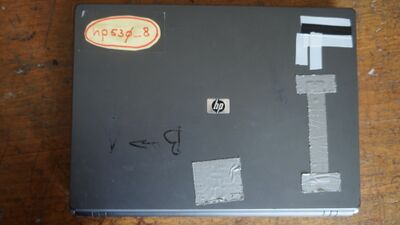
The table of the actual laptops will published on a separate wiki page.
Description of the columns:
- 'type' denotes the brand and type of the laptop and the order number of .
- 'member' - the color code of the group the device belongs to. The laptops who belong to the same group are stored in a box with the same color coding
- 'kernel' - the kernel version of the OS. SMP means a 32 bits kernel.the device
- 'state' - what is broken
- 'action' - what needs to be done.
- 'date' - entry date
| type | member | kernel | state | action | date |
|---|---|---|---|---|---|
| hp530-3 | BlaWhi-1 | 4.4.14-smp | 1G ram | insert extra ram, upgrade os | 03.09.2021 |
| hp530-8 | BlaWhi-2 | 4.4.240-smp | 1G ram | insert extra ram, upgrade os | 03.09.2021 |
| hp530-9 | BlaWhi-3 | 5.13.12-smp | - | - | 03.09.2021 |
| hp530-10 | BalWhi-4 | 4.4.261-smp | 1G ram | insert extra ram, upgrade os | 02.12.2020 |
Note: This effort is inspired by the discussion I had with Justa about the communication of the state of Techninc tools, member projects and inventory. The idea is to use a combination of color codes and index numbers. The colors express the state of the object. The number refers to a webpage on the wiki.