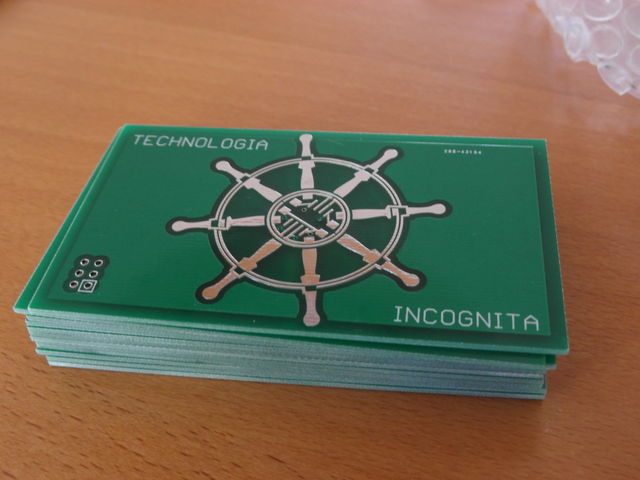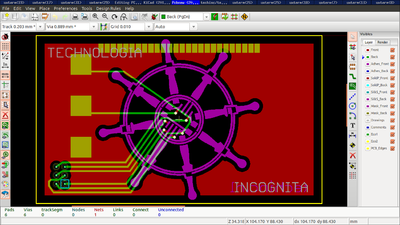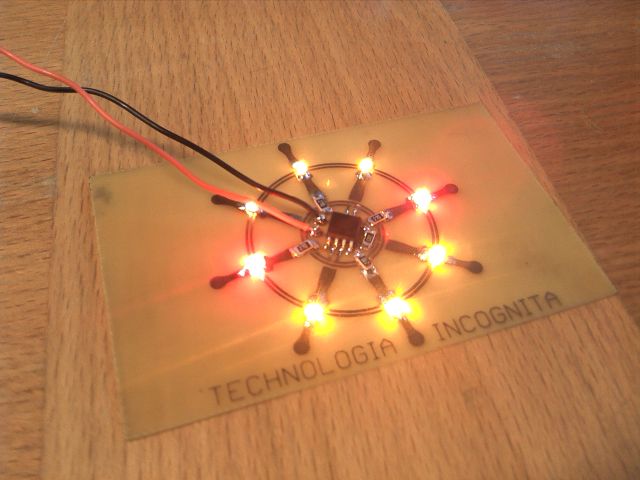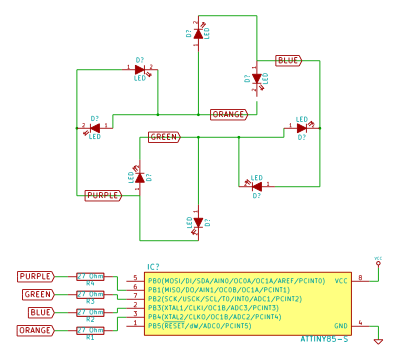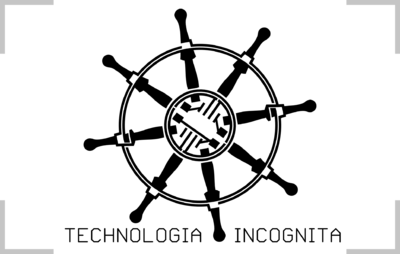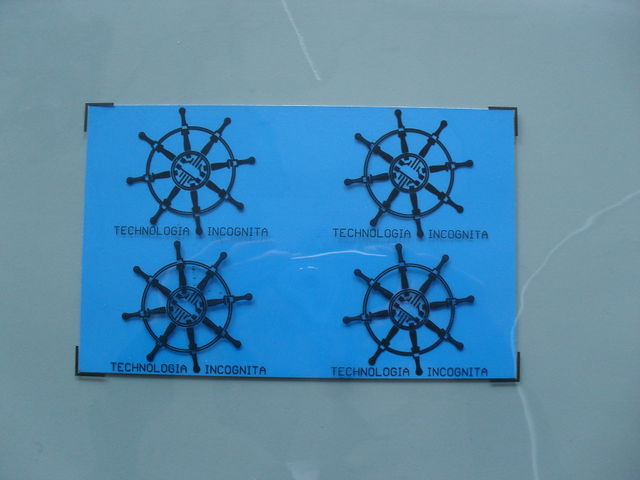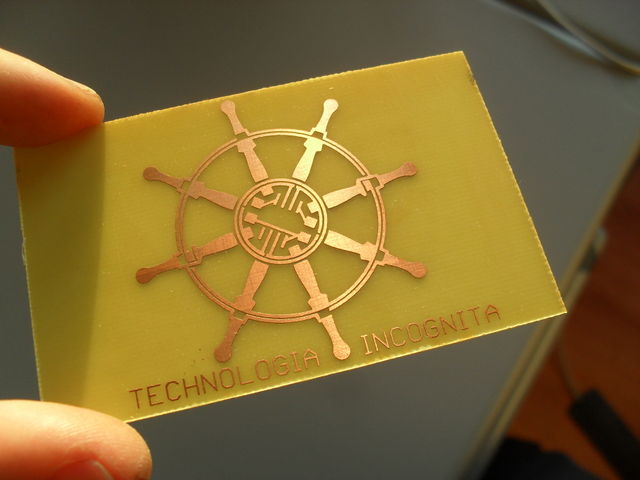Difference between revisions of "PCB Techinc Logo"
Brainsmoke (talk | contribs) (→Bill Of Materials) |
Brainsmoke (talk | contribs) |
||
| Line 16: | Line 16: | ||
[[Image:kicad_logo.png|400px]] | [[Image:kicad_logo.png|400px]] | ||
| + | =Build Instructions= | ||
{| class="wikitable" | {| class="wikitable" | ||
| Line 37: | Line 38: | ||
| 2x3 .1" Pin Header for ISP (optional) || 1 | | 2x3 .1" Pin Header for ISP (optional) || 1 | ||
|} | |} | ||
| − | |||
| − | |||
Pre-tin all the pads you will be using. | Pre-tin all the pads you will be using. | ||
Revision as of 00:39, 26 September 2013
| Projects | |
|---|---|
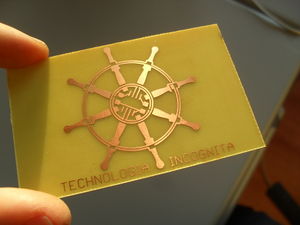
| |
| Participants | Brainsmoke |
| Skills | Etching, Soldering |
| Status | Finished |
| Niche | Electronics |
| Purpose | World domination |
Since our logo is a working PCB design, we thought it was time we have a working circuit.
Contents
Techinc Logo PCB mkII
techinc_badge ordered from iTead studio
Build Instructions
| Element | Quantity |
| Attiny85 | 1 |
| Red LED SMD 1206 | 4 |
| Yellow LED SMD 1206 | 4 |
| Resistor 10K Ohm SMD 1206 | 1 |
| Resistor 18 Ohm or 22 Ohm SMD 1206 | 1 |
| CR2032 Battery | 1 |
| CR2032 Battery Clip | 1 |
| 2x3 .1" Pin Header for ISP (optional) | 1 |
Pre-tin all the pads you will be using.
When soldering the LEDs to the board you must start with the upper most one.
the cathode (negative) must be on the outer most pad
starting clockwise, we will add all the other LEDs.
you must rotate the NEXT LED so the polarity is reversed. do this for every LED you have until you have soldered all the LEDs.
you can figure out the polarity of your SMD LED here http://www.niktronixonline.com/Articles.asp?ID=140
add the 27 ohm resistors in the positions shown below
add the final resistor
finally, solder on the chip and the power leads
Schematic
Circuit board
Code for AVR
File:Techinc badge code.tar.gz
https://github.com/techinc/techinc_logo_avr