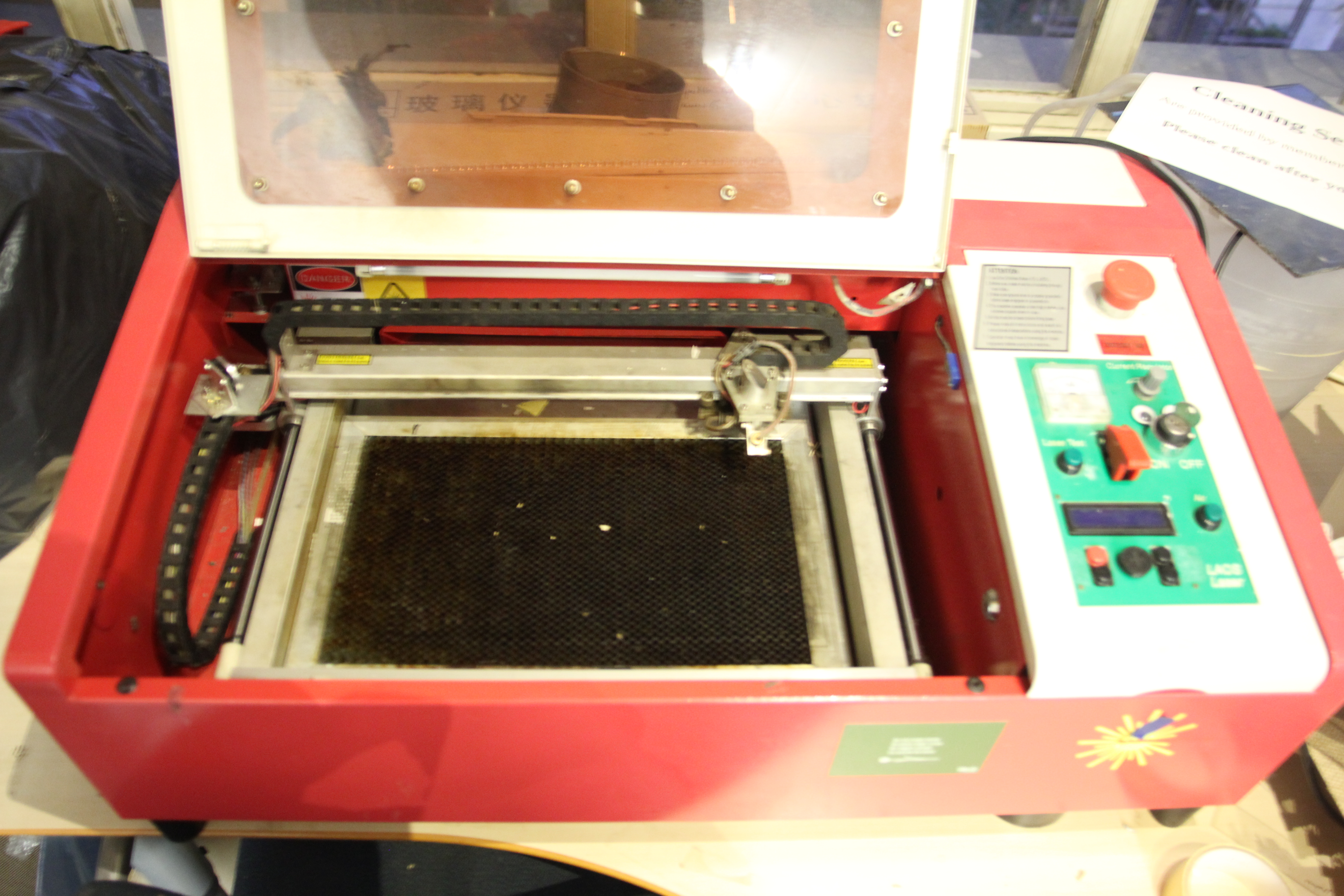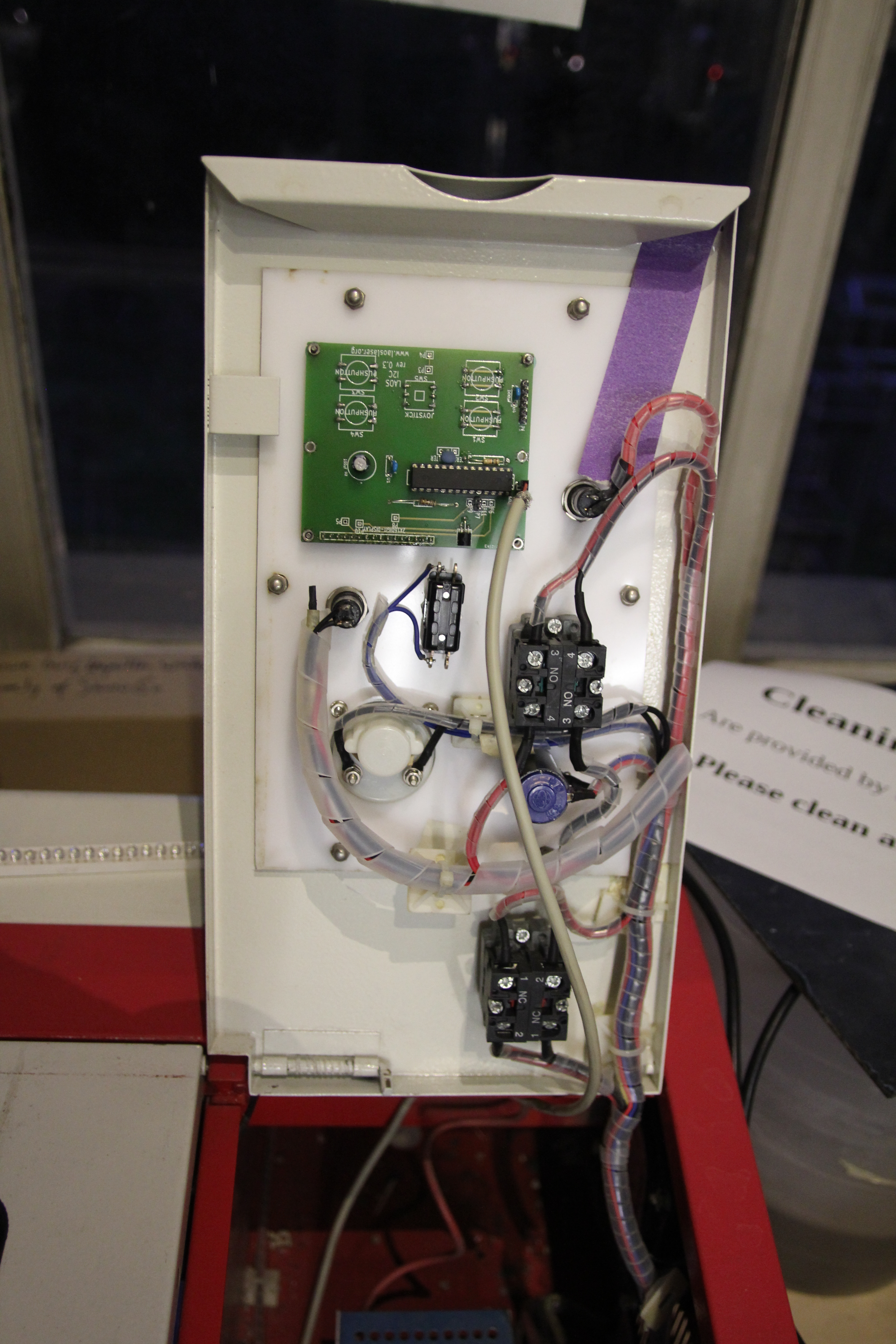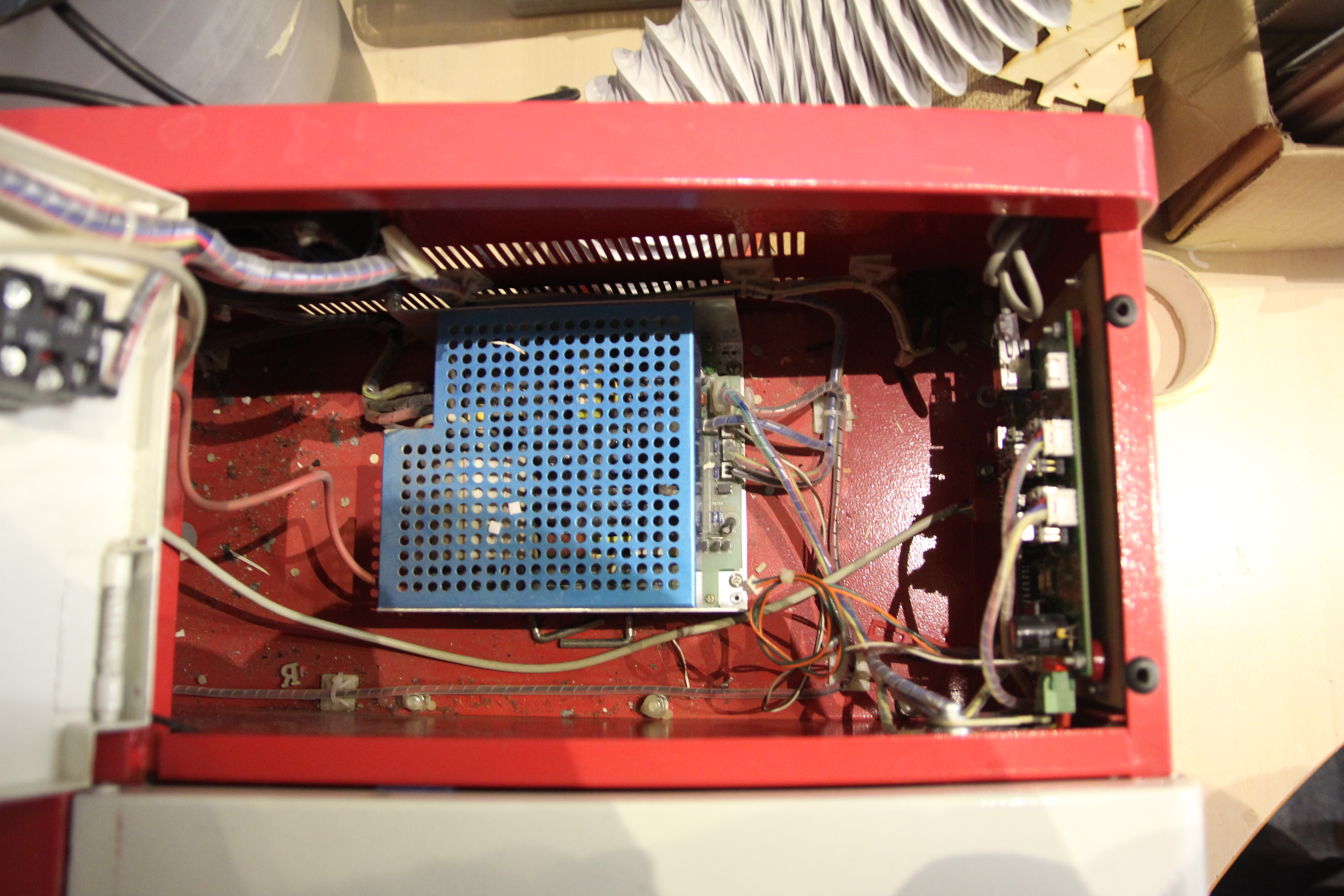Difference between revisions of "LAOSLaserCutter"
| Line 60: | Line 60: | ||
==Photos== | ==Photos== | ||
| − | [[File:IMG_0965.JPG|frame| | + | [[File:IMG_0965.JPG|frame|320px|Lasercutter]] |
| − | [[File:IMG_0966.JPG|frame| | + | [[File:IMG_0966.JPG|frame|320px|Lasercutter]] |
| − | [[File:IMG_0967.JPG|frame| | + | [[File:IMG_0967.JPG|frame|320px|Lasercutter]] |
| − | [[File:IMG_0969.JPG|frame| | + | [[File:IMG_0969.JPG|frame|320px|Lasercutter]] |
Revision as of 16:44, 27 March 2017
| TechInc Inventory | |
|---|---|
| Description | Laser Cutter on loan from Daan Uttien |
| Category | Mechanics |
| Operational Status | BROKEN |
| Super Users | User:Amx109, User:Narya |
| Received at | 2014/01/31 |
| Acquisition Details | on temporary loan |
| Owner | Daan Uttien |
This laser cutter has been given on temporary loan to TechInc by Daan.
It is to be used only bu those who have received training to use it.
Contents
Description
The laser cutter is a customized version of the HPC LS3020 with a 60 Watt C02 laser cutter and engraver. The electronics have been replaced with the LAOS laser electronics (link).
The laser cutter is currently networked and requires the user to install and configure Visicut(link) for usage.
Machine Maintainers
Should anything with the machine go wrong, please turn it off and contact one of the following Djuttien Narya sjaan
Usage
You must have received training to use this machine.
Your laptop must have Visicut installed and be configured to talk to the printer, which is network enabled.
- Step 1 - switch on the machine
- Step 2 - check that the suction is switched on, and the water for the coolant is flowing
- Step 3 - place material on bed, secure it if necessary
- Step 4 - close lid, and 'execute' the print in visicut
- Step 5 - watch the print carefully - DO NOT leave the laser cutter unattended - fire is a big risk
- Step 6 - ...
- Step 7 - PROFIT
Visicut Configuration
Settings for Cutting
Power should never be higher than 90%
Cost
The agreed cost has been set to 10 EUR per hour. This covers basic costs of things that need replacing, such as mirrors, laser tube, belts etc.
Maintenance
Regular maintenance to be undertaken should be
- cleaning of mirrors
- calibration of the Z height
- check for damage to mirrors
- checking belts for tension
- checking calibration via known print (eg 10mm x 10mm cube)