Difference between revisions of "Embroidery machine"
(short description of the goal) |
m (options for sewing machine operation) |
||
| Line 59: | Line 59: | ||
** Arduino UNO | ** Arduino UNO | ||
| − | === Sewing machine controller | + | === Sewing machine controller === |
* http://www.instructables.com/id/Arduino-controlled-light-dimmer-The-circuit/ | * http://www.instructables.com/id/Arduino-controlled-light-dimmer-The-circuit/ | ||
* something to measure the needle position | * something to measure the needle position | ||
| + | |||
| + | Two ways of sewing machine operation: | ||
| + | ** continuous (quilting) This is probably the easiest way, because you only need to control the speed. Basically "on" with certain speed and "off" | ||
| + | ** end-point punching (more like embroidery) Needs either accurate needle position info or a motor to make exactly one punch. In the second case this would be the Z axis. | ||
== Build log == | == Build log == | ||
| Line 70: | Line 74: | ||
** Have put the [https://github.com/Protoneer/GRBL-Arduino-Library arduino GRBL library] on the Arduino | ** Have put the [https://github.com/Protoneer/GRBL-Arduino-Library arduino GRBL library] on the Arduino | ||
** Created a simple drawing in [http://www.inkscape.org/en/ Inkscape], converted the path to Gcode with this [http://wiki.linuxcnc.org/cgi-bin/wiki.pl?InkscapeHowto extension], and have sent the gcode to the arduino with the [https://github.com/winder/Universal-G-Code-Sender Universal Gcode Sender] | ** Created a simple drawing in [http://www.inkscape.org/en/ Inkscape], converted the path to Gcode with this [http://wiki.linuxcnc.org/cgi-bin/wiki.pl?InkscapeHowto extension], and have sent the gcode to the arduino with the [https://github.com/winder/Universal-G-Code-Sender Universal Gcode Sender] | ||
| + | * 13 June 2014: added connectors to both motors and ran a simple test | ||
Revision as of 19:20, 14 June 2014
| Projects | |
|---|---|
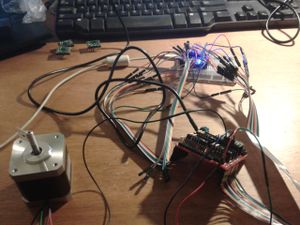
| |
| Participants | Narya |
| Skills | Electronics, Coding |
| Status | Active |
| Niche | Electronics |
| Purpose | Use in other project |
Embroidery machines are pretty expensive. The software too. In this project I want to convert a normal sewing machine into a CNC embroidery machine. For this a XY table is needed to move the embroidery hoop under the needle. The sewing machine needs a small modification to control the speed and to monitor the needle position. I would like to start from SVG images, and convert this to GCODE to send patterns to the machine.
Contents
Links
Projects found on the interweb
- 2006, no documentation
- Lego
- Forum thread
- Makezine computerized sewing machine and here
- Openbuilds sausagePaws 2014 (will use this as basis)
Sewing machine embroidery by hand
Shops
Software
- GCode Inkscape extension
- G code reference
- GCode parser and CNC controller
- Open source embroidery software
CNC stuff
List of stuff
XY frame
- Stuff for frame (ordered on 31 May 2014)
- 1m V-slot rail
- 1.5m Belt
- 12 Wheels
- 2 Pulleys
- 2 Motor mount plates
- Electronic parts (ordered on 31 May 2014, in on 11 June 2014)
- In house?
- M3/M5 Bolts and nuts
- Plate to mount everything on (DIY)
- Arduino UNO
Sewing machine controller
- http://www.instructables.com/id/Arduino-controlled-light-dimmer-The-circuit/
- something to measure the needle position
Two ways of sewing machine operation:
- continuous (quilting) This is probably the easiest way, because you only need to control the speed. Basically "on" with certain speed and "off"
- end-point punching (more like embroidery) Needs either accurate needle position info or a motor to make exactly one punch. In the second case this would be the Z axis.
Build log
- 11 June 2014: soldered pins on the Pololu drivers and soldered the CNC shield
- 12 June 2014: connected the shield to an Arduino Nano (while waiting for an Uno). Connected a motor and tested the shield.
- Have put the arduino GRBL library on the Arduino
- Created a simple drawing in Inkscape, converted the path to Gcode with this extension, and have sent the gcode to the arduino with the Universal Gcode Sender
- 13 June 2014: added connectors to both motors and ran a simple test