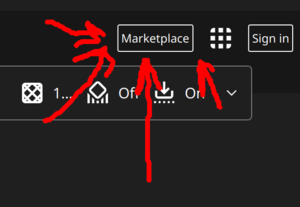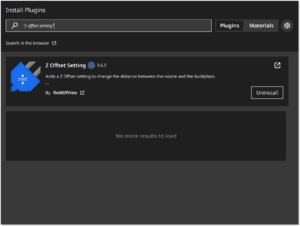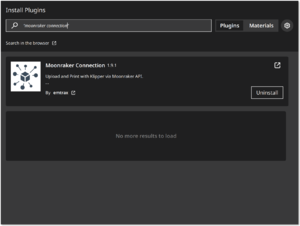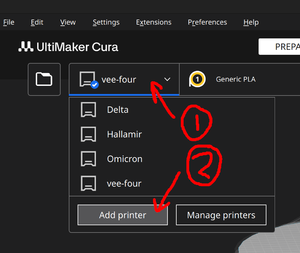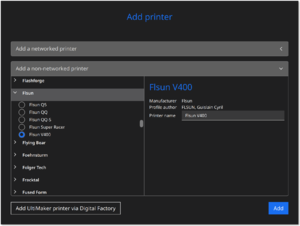Difference between revisions of "V400"
m |
m |
||
| Line 15: | Line 15: | ||
==== Install Plugins ==== | ==== Install Plugins ==== | ||
| + | |||
| + | Open the Marketplace | ||
| + | [[File:Open the marketplace.png|frameless]] | ||
Install the z offset plugin | Install the z offset plugin | ||
| − | [[File:Zoffsetplugin.png| | + | |
| + | [[File:Zoffsetplugin.png|frameless]] | ||
Install the moonraker plugin | Install the moonraker plugin | ||
| − | [[File:Moonrakerplugin.png| | + | |
| + | [[File:Moonrakerplugin.png|frameless]] | ||
Restart Cura | Restart Cura | ||
| − | |||
| − | + | [[File:Restart cura.png|frameless]] | |
| + | |||
| + | Add a new Printer | ||
| + | |||
| + | [[File:V400 - add a new printer.png|thumb]] | ||
| + | |||
| + | Then select "Non UltiMaker Printer". Expand the section labeled "Add a non-networked printer" even though this very much is a networked printer. Then scroll until you find Flsun, and select Flsun v400. | ||
| + | |||
| + | [[File:Select v400.png|thumb]] | ||
| + | |||
| + | |||
* Configure the printer by setting the START GCODE and END GCODE as below | * Configure the printer by setting the START GCODE and END GCODE as below | ||
* Import v400 print settings | * Import v400 print settings | ||
* Connect to the printer (http://10.209.10.174) | * Connect to the printer (http://10.209.10.174) | ||
Revision as of 02:40, 14 June 2024
FLSUN V400 Printer
Using the printer:
The v400 is a delta printer, its kinda fun to use. Its pretty hardy and fairly durable compared to an average 3d printer, and also fairly fast. Baring this in mind, if we stick to a known recipe of plastic and printer settings, it should Just Work:tm: most of the time.
It likes to run ESUN brand PLA+ (PLA-ST which is PLA with added herbs and spices that make it stronger) which is often < €15/kg. I've had great success with ESUN PLA+ and never had a clog with it.
Cura
To use it with Cura, you must do the following:
Install Cura
[Download](https://ultimaker.com/software/ultimaker-cura/#downloads) the latest Cura
Install Plugins
Install the z offset plugin
Install the moonraker plugin
Restart Cura
Add a new Printer
Then select "Non UltiMaker Printer". Expand the section labeled "Add a non-networked printer" even though this very much is a networked printer. Then scroll until you find Flsun, and select Flsun v400.
- Configure the printer by setting the START GCODE and END GCODE as below
- Import v400 print settings
- Connect to the printer (http://10.209.10.174)