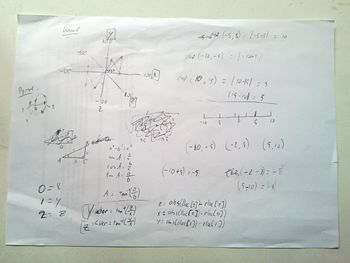Difference between revisions of "PriMol"
m (→Source Code) |
m |
||
| (3 intermediate revisions by the same user not shown) | |||
| Line 1: | Line 1: | ||
{{Project | {{Project | ||
|ProjectSkills=coding, UI design | |ProjectSkills=coding, UI design | ||
| − | |ProjectStatus= | + | |ProjectStatus=Dormant |
|ProjectNiche=Software | |ProjectNiche=Software | ||
|ProjectPurpose=Education | |ProjectPurpose=Education | ||
| Line 23: | Line 23: | ||
Start pymol, load a molecule of your choosing and set the view as you like. | Start pymol, load a molecule of your choosing and set the view as you like. | ||
| − | Run the script inside pymol ( '''pymol> run pymolkinect.py''' )and calibrate with the 'Psi' position. Which looks something like this: | + | Run the script inside pymol ( '''pymol> run pymolkinect.py''' ) and calibrate with the 'Psi' position. Which looks something like this: |
| o | | | o | | ||
| Line 32: | Line 32: | ||
When the calibration is done you can turn the molecule along the z and y axis by moving your hands. | When the calibration is done you can turn the molecule along the z and y axis by moving your hands. | ||
| + | |||
| + | Moving your hands towards/away from each other will zoom out or in. | ||
== Todo == | == Todo == | ||
| Line 37: | Line 39: | ||
* Clean exit | * Clean exit | ||
* More functions and switch between them | * More functions and switch between them | ||
| + | * Better integration with Pymol | ||
| + | |||
| + | == Notes == | ||
| + | <gallery widths=350px heights=280px> | ||
| + | File:Primol-notes.jpg|Some notes taken to refresh math-skills | ||
| + | </gallery> | ||
Latest revision as of 19:18, 19 November 2012
| Projects | |
|---|---|
| Participants | |
| Skills | coding, UI design |
| Status | Dormant |
| Niche | Software |
| Purpose | Education |
This project focuses on controlling the Pymol UI using Primesense technology.
Contents
Source Code
You can grab the latest commit from github
Software Used
- libfreenect (library for accessing the Microsoft Kinect USB camera)
- OpenNI (Natural Interface library that interprets the kinect data)
- PyOpenNI (python bindings for OpenNI)
- pymol (molecular viewer with python scripting)
Make sure to use the unstable branch of OpenNI.
Usage
Make sure your kinect is working. Try running freenect-glview to see if the kinect can fully see you.
Start pymol, load a molecule of your choosing and set the view as you like.
Run the script inside pymol ( pymol> run pymolkinect.py ) and calibrate with the 'Psi' position. Which looks something like this:
| o | \|/ | / \ | |
When the calibration is done you can turn the molecule along the z and y axis by moving your hands.
Moving your hands towards/away from each other will zoom out or in.
Todo
-
Zoom - Clean exit
- More functions and switch between them
- Better integration with Pymol