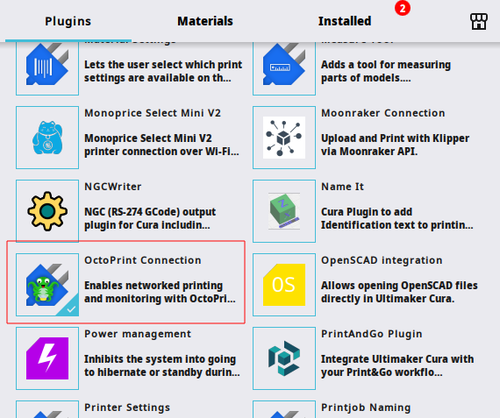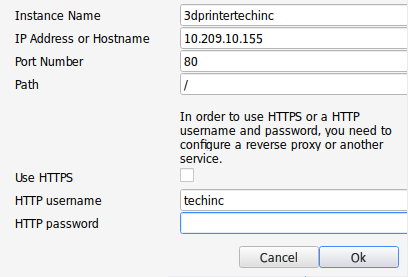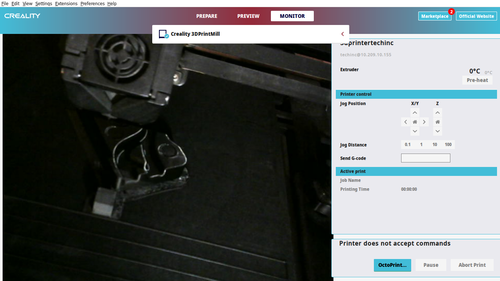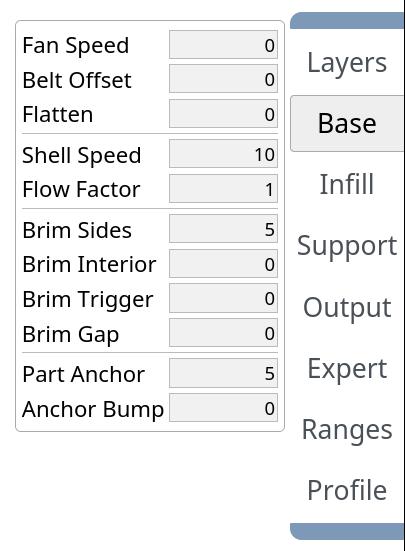Creality CR-30 3DPrintMill: Difference between revisions
Created page with "{{Inventory |Operational Status=Working }}" |
No edit summary |
||
| (9 intermediate revisions by one other user not shown) | |||
| Line 1: | Line 1: | ||
{{Inventory | {{Inventory | ||
|Operational Status= | |Picture=Cr-30-3dprintmill.jpeg | ||
|Description=3D printer with an infinite Z-axis | |||
|Model=Creality CR-30 3DPrintMill | |||
|Manufacturer Link=https://www.creality.com/products/creality-cr-30-3d-printer | |||
|Category=Other | |||
|Operational Status=Removed | |||
|Super Users=User:Mattronix | |||
|Owner=User:Mattronix | |||
}} | }} | ||
[[Category:Inventory/3D printers]] | |||
The Creality CR-30 3DPrintMill is a 3D printer with an infinite Z-axis and an angled printing nozzle. The Octoprint web UI can be reached at [http://10.209.10.155 10.209.10.155] when you are connected to the TechInc network. | |||
== Recommended temperatures == | |||
The temperatures depend on the exact printing material, but for GEEETECH black 1.75mm width PLA we have confirmed that these temperatures give decent results | |||
{| class="wikitable" style="margin:auto" | |||
|- | |||
! Setting !! Temperature | |||
|- | |||
| Nozzle || 215 degrees | |||
|- | |||
| Bed || 70 degrees (''make sure to pre-heat the bed for at least 10 minutes, | |||
''because the belt has to be heated as well and that takes a while!'') | |||
|- | |||
|} | |||
== Using the printer == | |||
If you have not used the printer before, please ask someone who used the printer before for detailed instructions. Because the nozzle is at a 45 degree angle, you need a slicer that supports that. [https://www.creality.com/pages/download Creality Slicer] has the great support for this printer (it runs under Wine, you don't necessarily need Windows or a Mac), but you can other slices as well if you prefer. There are profiles for [https://grid.space/kiri/ Kiri:Moto] listed on this wiki page as well. | |||
=== Creality Slicer === | |||
You can add the OctoPrint Connection plugin through the Marketplace in [https://www.creality.com/pages/download Creality Slicer]. | |||
[[File:Octoprint Connection screenshot.png|500px]] | |||
Then, go to '''Manage printers > Connect OctoPrint''' and add an OctoPrint instance. You can use the settings as shown in the picture below. Please ask around in the space for the password. | |||
[[File:Octoprint settings.png]] | |||
If everything succeeded, the monitor tab should show the camera view of the printer! | |||
[[File:Octoprint monitor.png|500px]] | |||
=== Kiri:Moto === | |||
A great web based slider is [https://grid.space/kiri/ Kiri:Moto]. Please select the correct Creality CR-30 printer device before you start printing. The file [[File:Kiri_moto_profiles.tar.gz]] contains two printer profiles, <code>CR30 PLA.km</code> and <code>CR30 PLA FAST.km</code>. It also contains a full user profile <code>kirimoto_full_profile.kmz</code>, which also includes all other settings. All these three profiles have been verified to work on the printer and give decent results with the GEEETECH black 1.75mm width PLA. | |||
You might want to add a brim to your print. The settings we used for [https://grid.space/kiri/ Kiri:Moto] are | |||
[[File:Kirimoto brim.jpg]] | |||
Latest revision as of 15:25, 2 December 2024
| TechInc Inventory | |
|---|---|

| |
| Description | 3D printer with an infinite Z-axis |
| Model | Creality CR-30 3DPrintMill |
| Manufacturer Link | https://www.creality.com/products/creality-cr-30-3d-printer |
| Category | Other |
| Operational Status | Removed |
| Super Users | User:Mattronix |
| Received at | |
| Acquisition Details | |
| Owner | User:Mattronix |
The Creality CR-30 3DPrintMill is a 3D printer with an infinite Z-axis and an angled printing nozzle. The Octoprint web UI can be reached at 10.209.10.155 when you are connected to the TechInc network.
Recommended temperatures
The temperatures depend on the exact printing material, but for GEEETECH black 1.75mm width PLA we have confirmed that these temperatures give decent results
| Setting | Temperature |
|---|---|
| Nozzle | 215 degrees |
| Bed | 70 degrees (make sure to pre-heat the bed for at least 10 minutes,
because the belt has to be heated as well and that takes a while!) |
Using the printer
If you have not used the printer before, please ask someone who used the printer before for detailed instructions. Because the nozzle is at a 45 degree angle, you need a slicer that supports that. Creality Slicer has the great support for this printer (it runs under Wine, you don't necessarily need Windows or a Mac), but you can other slices as well if you prefer. There are profiles for Kiri:Moto listed on this wiki page as well.
Creality Slicer
You can add the OctoPrint Connection plugin through the Marketplace in Creality Slicer.
Then, go to Manage printers > Connect OctoPrint and add an OctoPrint instance. You can use the settings as shown in the picture below. Please ask around in the space for the password.
If everything succeeded, the monitor tab should show the camera view of the printer!
Kiri:Moto
A great web based slider is Kiri:Moto. Please select the correct Creality CR-30 printer device before you start printing. The file File:Kiri moto profiles.tar.gz contains two printer profiles, CR30 PLA.km and CR30 PLA FAST.km. It also contains a full user profile kirimoto_full_profile.kmz, which also includes all other settings. All these three profiles have been verified to work on the printer and give decent results with the GEEETECH black 1.75mm width PLA.
You might want to add a brim to your print. The settings we used for Kiri:Moto are